Maximizing Cloud ROI: Proven Strategies to Reduce Amazon RDS Costs
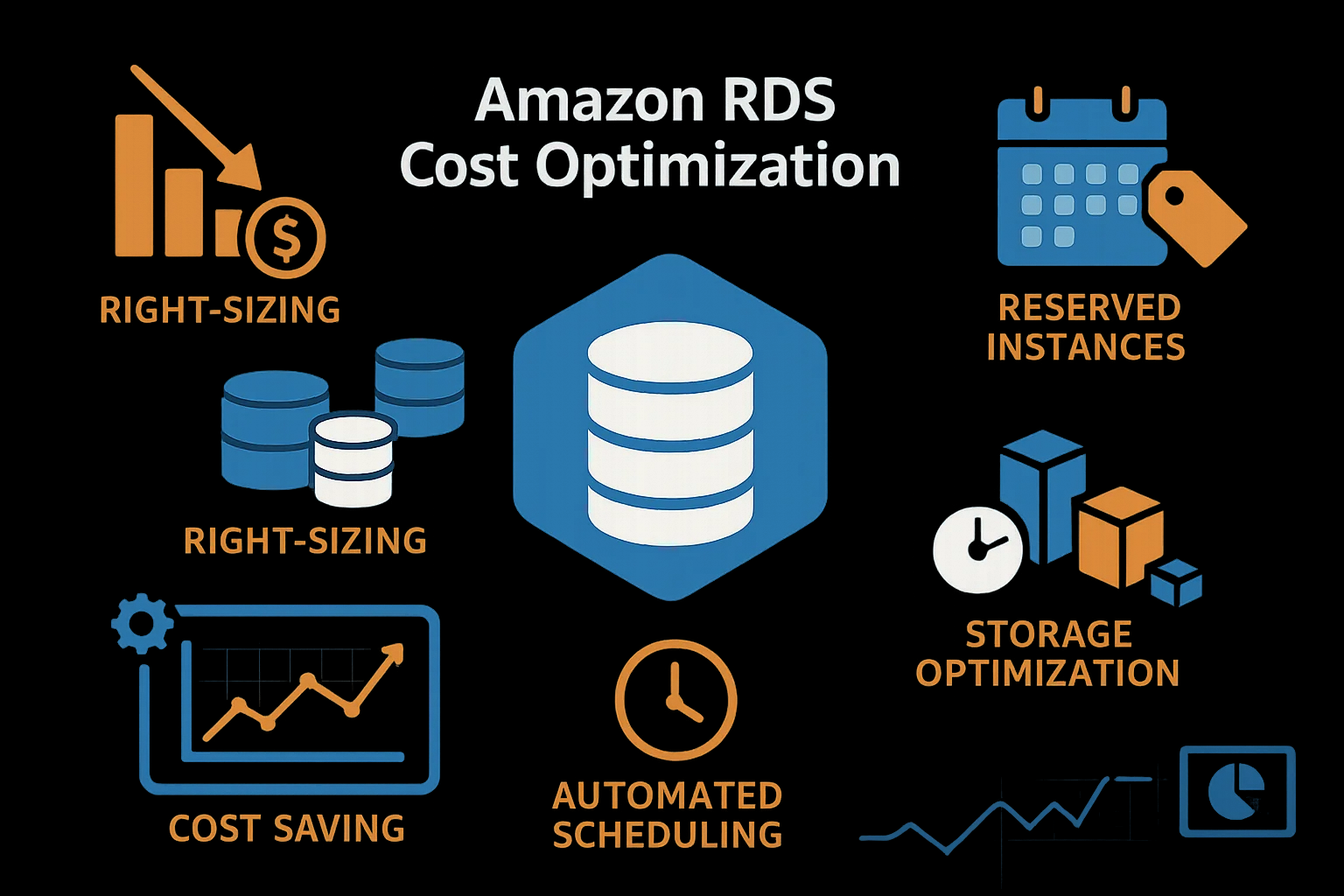
Cloud adoption is skyrocketing, and services like Amazon RDS (Relational Database Service) make managing databases effortless. However, as usage grows, so do the costs. Without proper optimization, your cloud bills can quickly spiral out of control.
In this blog, we'll explore what Amazon RDS is, why it's popular, and most importantly, practical strategies to reduce RDS costs while maximizing performance.
What is Amazon RDS?
Amazon RDS is a managed database service from AWS that simplifies the setup, operation, and scaling of databases in the cloud. It supports several popular engines, including:
- Amazon Aurora
- PostgreSQL
- MySQL
- MariaDB
- Oracle Database
- SQL Server
With RDS, you no longer have to worry about database maintenance tasks like backups, patching, or hardware provisioning — AWS handles all of that for you.
Why Use Amazon RDS?
There's a reason millions of businesses trust RDS:
- Managed Infrastructure: No hardware headaches.
- Scalability: Scale compute and storage independently.
- High Availability: Multi-AZ deployments for failover support.
- Security: Encryption at rest and in transit.
- Automated Backups: Built-in disaster recovery.
But as great as these features are, they come at a cost — sometimes higher than expected. That's where smart optimization comes in.
How to Reduce Amazon RDS Costs: Proven Strategies
Here's how you can significantly lower your RDS bill without compromising performance.
1. Right-Size Your Instances
Avoid over-provisioning. Regularly review usage patterns and adjust your instance types and sizes to match actual demand.
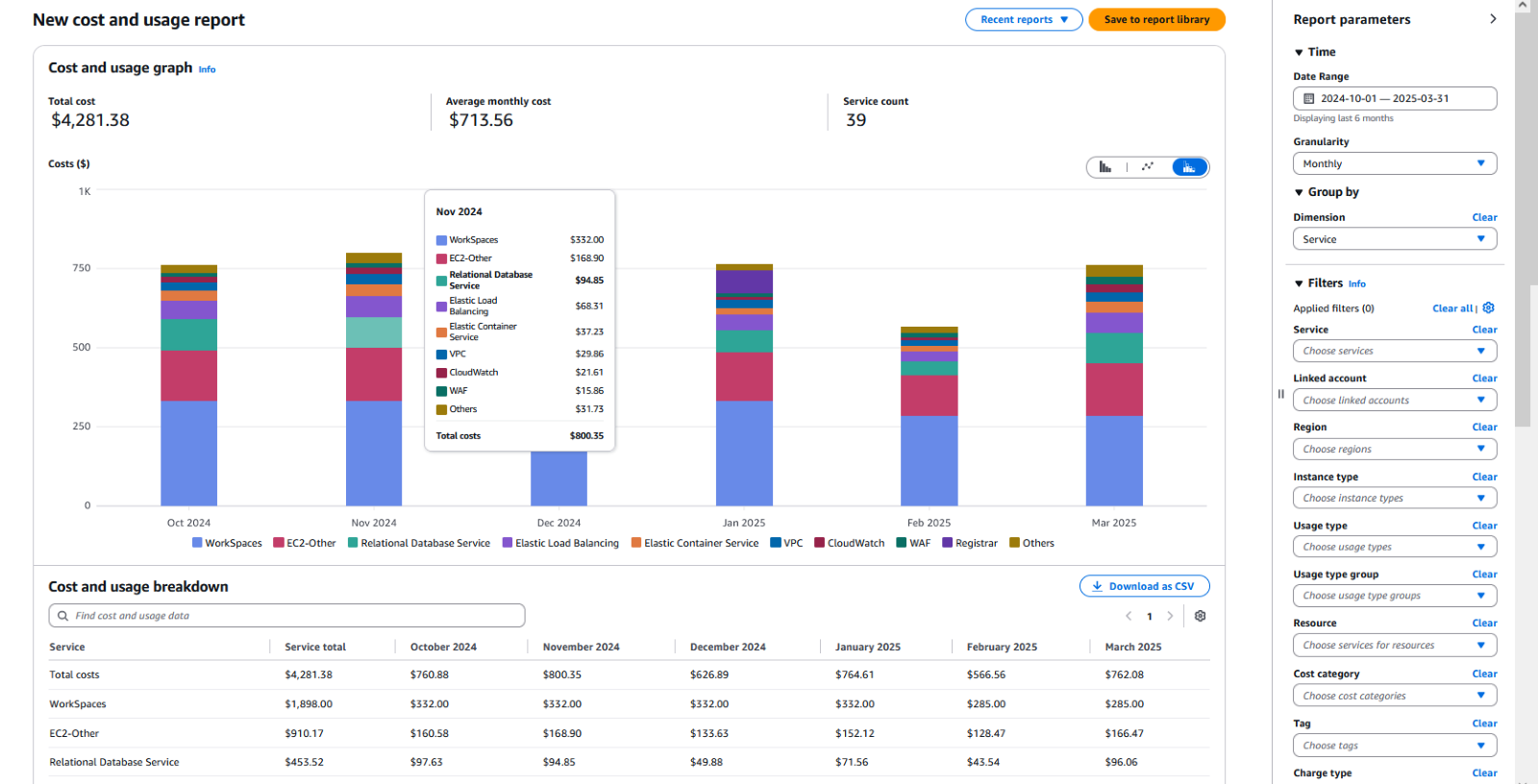
2. Enable Storage Auto-Scaling Carefully
Auto-scaling is helpful, but uncontrolled growth can spike costs. Set alerts for storage thresholds and monitor closely.
Pro Tip:
Configure CloudWatch alarms to alert you when storage utilization exceeds 80%, giving you time to review before auto-scaling kicks in.
3. Use Reserved Instances (RIs)
If you have predictable workloads, Reserved Instances can save up to 60-70% compared to on-demand pricing.
4. Leverage Aurora Serverless
For variable workloads, consider Aurora Serverless, which automatically scales compute based on demand. You only pay for what you use.
5. Turn Off Non-Production Instances
Stop dev, test, and staging environments during off-hours. Automate start/stop schedules with Lambda functions or AWS Instance Scheduler.
SKYXOPS Scheduler:
Our automated scheduling tool can reduce non-production environment costs by up to 65% by intelligently managing uptime based on your team's working hours.
6. Optimize Backup Retention
Keep only the necessary number of backups. Extended retention periods increase storage costs unnecessarily.
7. Enable Performance Insights
Use Performance Insights to identify slow queries and inefficient resource usage. Optimize queries to reduce CPU and memory consumption.
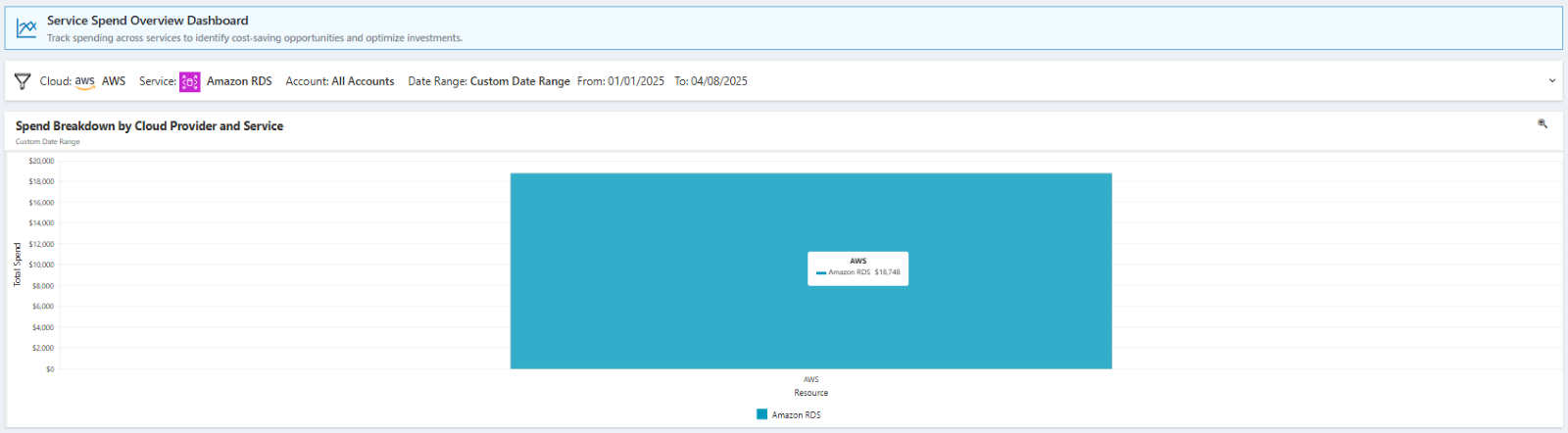
8. Consolidate Databases
Evaluate if multiple small databases can be consolidated into fewer instances to save on instance and licensing costs.
9. Clean Up Unused Snapshots
Manual snapshots incur storage costs. Regularly review and delete obsolete snapshots.
Cost Savings in Action
Let's say you run a medium-sized RDS PostgreSQL instance with 500 GB storage.
Reserved Instances
Savings:
~$2,000/year
Snapshot Cleanup
Savings:
~$120/year
Non-Prod Scheduling
Cost Reduction:
~50%
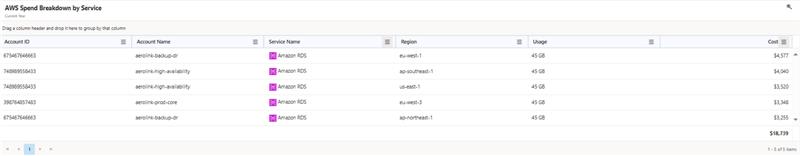
When combined, these optimizations can reduce your overall RDS spend by 30-50% or more, depending on your usage patterns.
Conclusion: Smarter RDS Cost Management with SKYXOPS
Amazon RDS is a powerful tool for simplifying database management, but without the right strategies, costs can quickly add up. By leveraging techniques like right-sizing instances, enabling reserved instances, using storage efficiently, and implementing effective monitoring, you can significantly reduce your cloud spend while maintaining top performance.
"Implementing these cost optimization strategies with SKYXOPS helped us reduce our RDS spending by 42% within the first three months, while actually improving our database performance."
